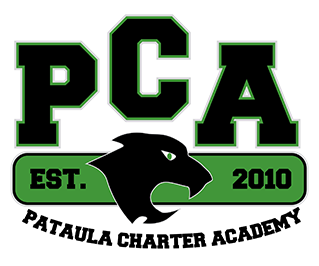Create Parent Portal Account
Infinite Campus Parent Portal Access
Stay connected to your child’s education through the Infinite Campus Parent Portal! This tool gives parents and guardians real-time access to important student information, including:
-
Grades and attendance
-
Lunch account balances and online payments
-
Assigned fees
-
Educational resources
-
Access to SLDS (Statewide Longitudinal Data System)
🖥️ How to Create a Parent Portal Account
📌 What You’ll Need Before You Begin:
Make sure you have the following information about your student:
-
✅ Student Last Name
-
✅ Grade Level (in 2026)
-
✅ Student Number ( Your student might know this, or you can contact the school)
-
✅ Last 4 Digits of Student’s Social Security Number
-
✅ Student Date of Birth (MM/DD/YYYY)
Important:
You must have a parent or guardian email address on file with the school to set up your account.
If you're not receiving emails or text messages from Infinite Campus, please contact us at [email protected] so we can update your contact information.
ONE ACCOUNT FOR ALL YOUR CHILDREN:
If you have multiple children attending PCA, you only need one Parent Portal account to access all of their information.
USING THE INFINITE CAMPUS MOBILE APP:
You can also set up your Parent Portal account on your phone by downloading the Infinite Campus App from the Apple App Store or Google Play Store.